How to Fix Scanner Not Working in Windows 10 ?
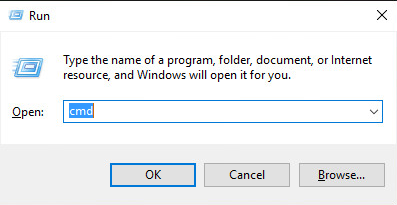
If you have scan difficulties after upgrading to Windows 10 or perform a Windows 10 updates, the faulty driver, the corrupted system file, and the wrong service configuration can be the cause. Try solutions here, and the problem should resolve. Solution 1: Repair Corrupted System Files Corrupted system files can cause the problem. To check and fix the corrupted files, follow these steps: 1. Hold Down Windows logo and press R key. A Run dialog box will pop up. 2. Type CMD in the run box and click OK button. 3. When Command Prompt opens, type SFC / scan now and press Enter. The process will take some minutes until the verification 100% complete. Note that you are required to run this command as an administrator. If not, you will get the following message when your run it. In this case, please open the command prompt as an administrator and try again. Solution 2: Configure Related Services If some related services are not started, your scanner will not work ...